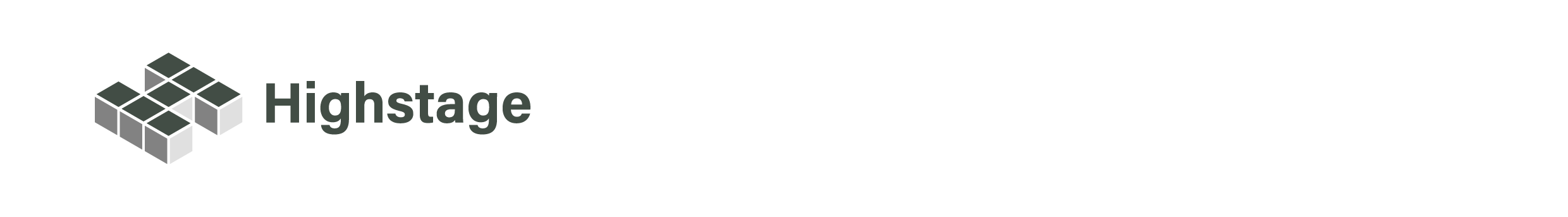| Document number | Revision |
|---|---|
| DOCU12107 | 1 |
Comments in Highstage - Configuration
Comments in Highstage - ConfigurationInstallation and SetupConfigure email notificationsSamplesStandard installationTraceability of CommentsSecurity
Installation and Setup
To include Comments in your Highstage installation:
- Download the Comment folder from PLUGIN10246.
- Unzip the folder.
- Place the Comment folder into your Highstage tweak folder.
- Add the following snippet in the
custom.schema.xmlto include the Comment plugin in your Highstage installation:
<include src="/tweak/comment/comment.schema.xml" />- Update schema by navigating to SYSTEM>SCHEMA>APPLY in Highstage. This will update the schema with new changes.
Well done! You have single-handedly made the Comments plugin available to all users on all items:
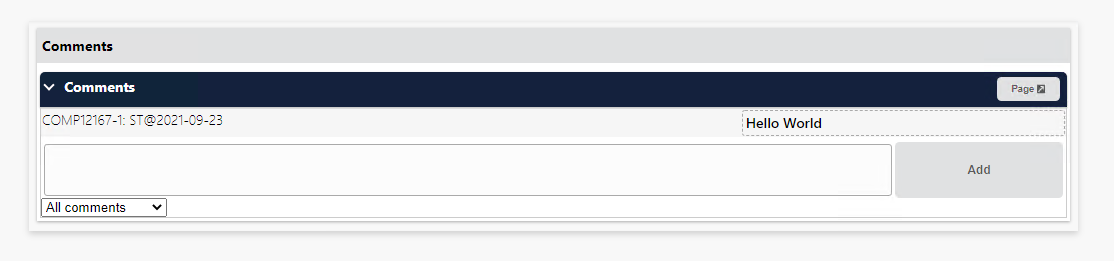
Resolve:
- Navigate to the 'Comment' folder you placed in your 'tweak' folder.
- Open the file 'comment.schema.xml'.
- Cut line 6 containing: <execute name="ts_commentsCustom" src="~/tweak/comment/comments.exe.aspx" />
- Save your changes.
- Reload Highstage.
- Apply schema by navigating to SYSTEM>SCHEMA>APPLY
- Re-insert the code on line 6 in the comment.schema.xml' file.
- Save your changes.
- Reset Highstage.
Comments should now succesfully have been added to Highstage.
Configure email notifications
To specify which users should receive email notifications when comments are added to an item, add mailtocolumns as an attribute to the include element in custom.schema.xml:
xxxxxxxxxx <include src="/tweak/comment/comment.schema.xml" mailtocolumns="column1;columns2" />mailtocolumns supports a wide range of user resource columns such as: editby (author), copyto, resource1, resource2, resource3, resource4, resource5, resource6, resource7, resource8, resource9, resource10, resource11, resource12, resource13, resource14, resource15.
Note! Authors of comments will not receive email notifications. Only associated users to the item as listed in the
mailtocolumns.
Samples
Standard installation
Sample of including Comments and sending emails to the author when a new comment is submitted:
xxxxxxxxxx <include src="/tweak/comment/comment.schema.xml" mailtocolumns="editby" />
Traceability of Comments
Comments can be tracked in the EventLog by filtering the for the object type (ObjType) ts_comment. From here, you can see all revisions of submitted comments including deleted comments for complete traceability. You can ensure to only get comments from a specific comment by adding the item ID in the Obj column:
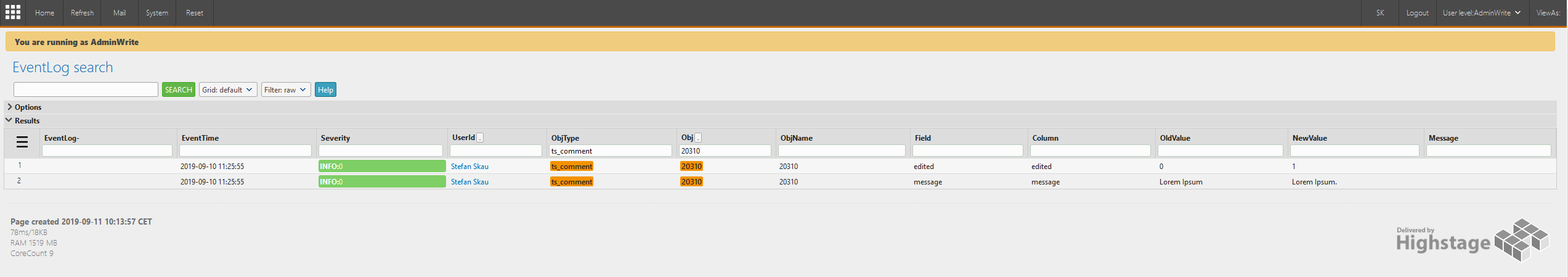
Security
By default, users with read and write access can access and submit comments.
You can make changes by navigating to SYSTEM>BASETYPES and then modify TrustRead, TrustModify and TrustCreate for the BaseType ts_comment.